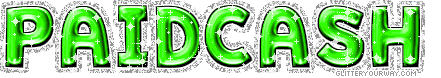
 Online 44
Online 44...CREATE A PROV FILE...
www.paidcash.xtgem.com has come with a
great innovation
that'll enable you create this
file in just two steps.
1. Select a network
2. Specify Ip and port
step 1. Download the file to a
mobile phone or another computer.
step 2. Push/Send the
file.prov to your phone via
bluetooth.
step 3. Your phone will
recognize it as configuration
settings and will prompt you
to save it.
step 4. From Your phone
menu, go to Settings >>
Configuration >> Default
Configuration Settings
Change the default to the
settings you just created..
also go to access point and
select it as prefered access
point. Then select the option
"activate for all applications
step 5. Enjoy unlimited browsing.....

